- Print
- DarkLight
How to add values to a grave on Nettgrav.no
How to add values to a grave on Nettgrav.no
At Nettgrav.no, we preserve the inner temple. Why we love, felt safe and how we are moved is something we happily share. Adding values to the grave offer a deeper understanding of departed character. Follow this step-by-step guide to enrich your loved one’s grave with their personal values.
Log In to Your Account: Begin by signing into your Nettgrav.no account. Navigate to the grave of your departed one.
Access the Values Section: Look for the section labeled “Verdibevareren” or “Keeper of Values.” This is where you can add the values that were characteristic of the departed.
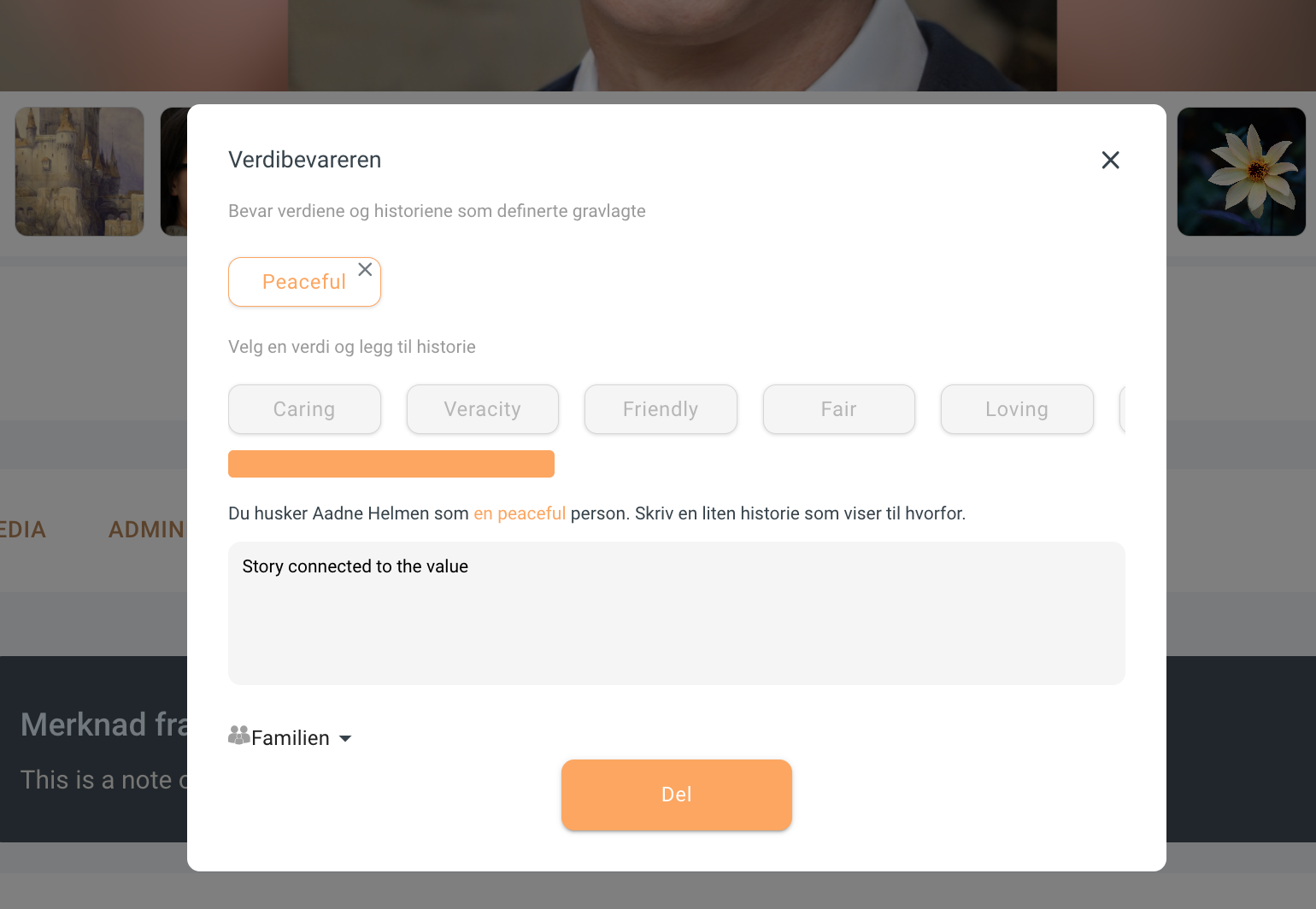
Select a Value: Choose a value that resonates with the essence of your loved one. Options might include 'Caring', 'Veracity', 'Friendly', 'Fair', 'Loving', and more. Click on the value to select it.
Share a Supporting Story: Once you've selected a value, you’ll be prompted to add a story or an anecdote that exemplifies this quality in your loved one. This could be a brief account of a time they demonstrated this value, or an explanation of how it was a part of their life.
Set Privacy for the Value: Decide who you want to share this value with. You can set the privacy to 'Private', 'Family', or 'Public' based on your preference.
Submit Your Entry: After adding the value and accompanying story, and possibly photos, review your entries to ensure they convey the intended message. When you’re ready, click “Del” or "Share" to add this value to the grave.
Final Confirmation: A final confirmation step may appear. This is your opportunity to review how the value and story will be displayed on the grave. Click "Done" or the equivalent button in Norwegian to confirm.
Edit or Remove Values: If at any time you wish to edit or remove a value, navigate back to the “Verdibevareren” section. Click on the value you want to modify, and you will see options to edit or delete.
Remember, adding values to a grave is a powerful way to honor the true spirit of your loved one. It creates a living testament to the principles they stood for, and can be a source of inspiration and comfort to all who knew them.


