- Print
- DarkLight
How to Reset Your Password on Nettgrav.no
How to Reset Your Password on Nettgrav.no
Introduction:
Keeping your nettgrav.no account secure is essential. A strong password not only protects your personal information but also secures the graves and kindness you have entrusted to the platform. If you need to reset your password, follow these simple steps.
Steps to Reset Your Password:
1. Log into your nettgrav.no account.
2. Navigate to your profile by clicking on your name or profile picture in the top-right corner.
3. In the profile menu, select 'Password'.
4. Enter your current password in the 'Nåværende passord' (Current Password) field.
5. Type your new password in the 'Angi nytt passord' (Enter New Password) field.
6. Re-enter your new password in the 'Skriv passordet på nytt' (Retype New Password) field to confirm it.
7. Click 'Lagre' (Save) to update your password.
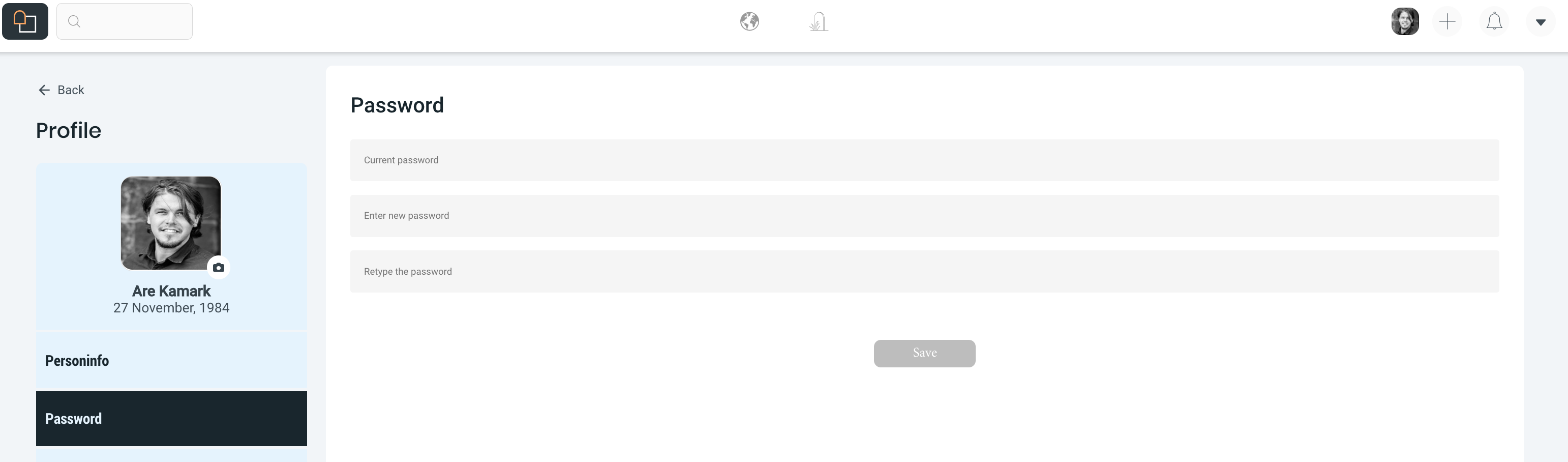
Tips for Setting a Strong Password:
Use a mix of uppercase and lowercase letters.
Include numbers and symbols to increase complexity.
Aim for a password that is at least 12 characters long.
Avoid using easily guessable information like birthdays or common words.


