- Print
- DarkLight
Recovering Your Account
If you've forgotten your password or are unable to access your account, you can recover it by following these steps:
1. Click on the 'Forgot Password?' link on the login page.
2. Enter the phonenumber or email associated with your nettgrav.no account.
3. Follow the password recovery instructions sent to your device to reset your password.
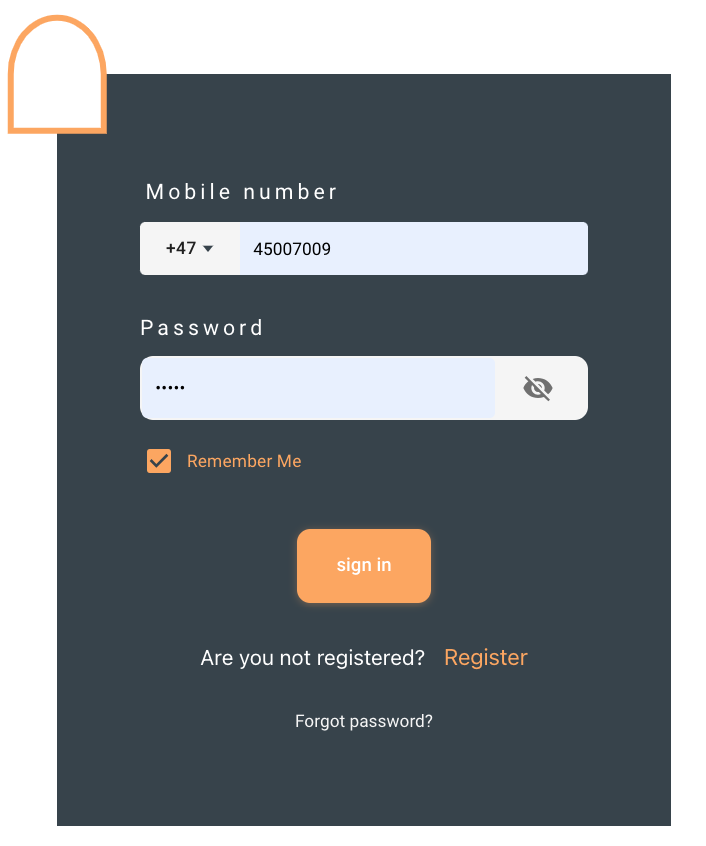
Remember, never share your password with others, and avoid using the same password across multiple sites.
For added security, consider updating your password regularly and using a reputable password manager to keep track of your credentials.
FAQs:
Q: How often should I change my password?
A: It’s recommended to change your password every few months, or immediately if you suspect it’s been compromised.
Q: What should I do if I don't receive the password recovery message?
A: Check your spam folder and make sure you have signal to your mobile device. If the email isn’t there, or signal is missing, contact your provider.
If all is working on your end contact our support team for assistance at kontakt@nettgrav.no


